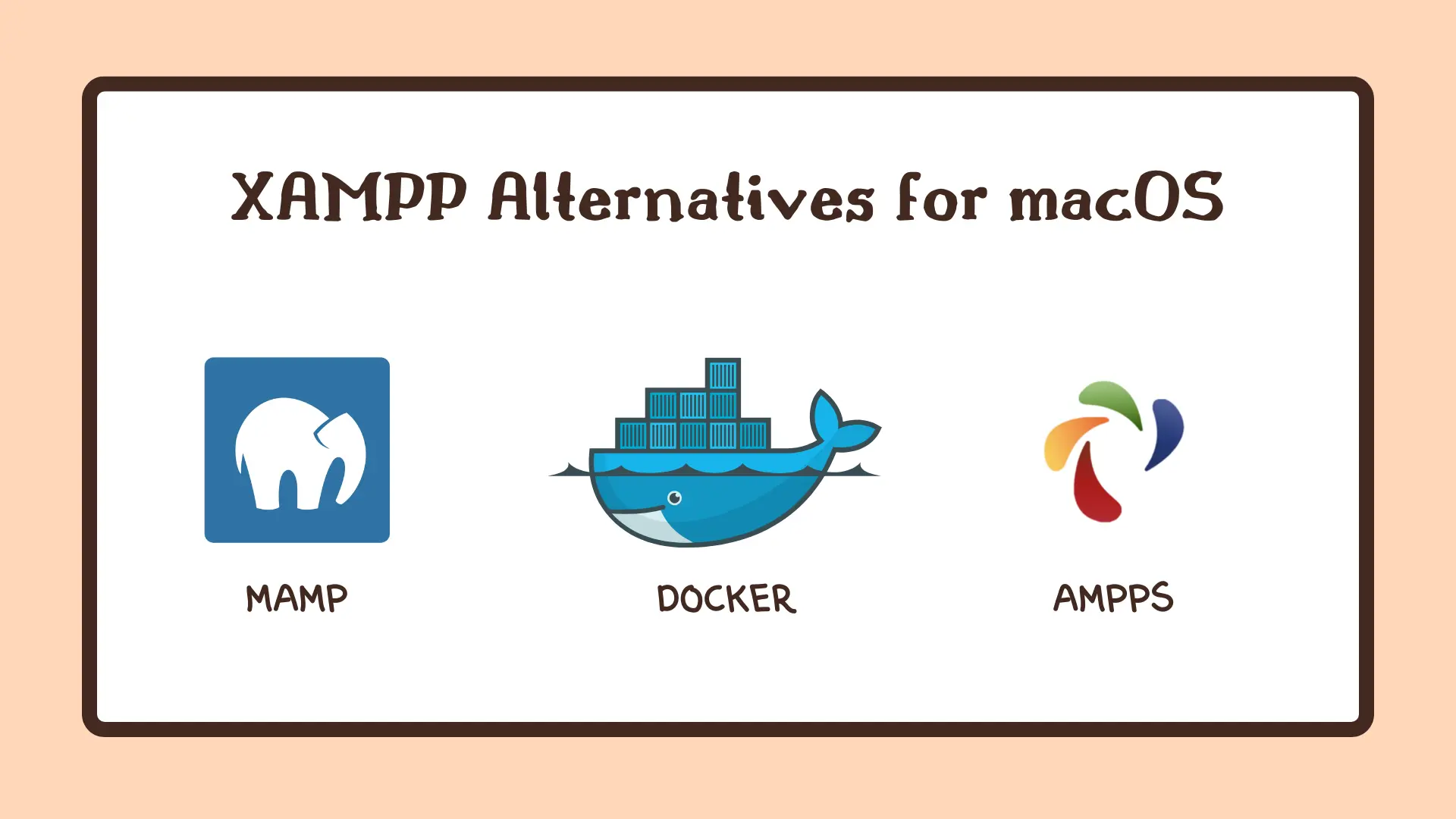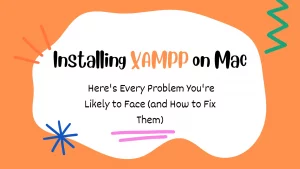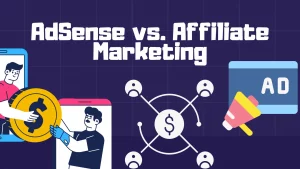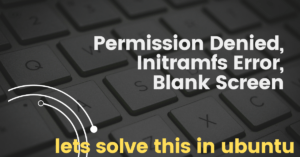If you’re a macOS user looking for a local development environment to run web applications such as PrestaShop, WordPress, or Magento, you’re probably familiar with XAMPP. XAMPP provides a powerful and easy-to-use stack with Apache, MySQL, and PHP preconfigured. However, it’s not the only tool out there, and you may find that other alternatives offer better customization, performance, or ease of use.
In this blog post, we will explore some of the best XAMPP alternatives for macOS that you can use to streamline your local development environment.
1. MAMP
Overview:
MAMP (Macintosh, Apache, MySQL, and PHP) is one of the most popular local development solutions for macOS. Much like XAMPP, it bundles all the necessary components to run a web server on your local machine. It also offers both a free version (MAMP) and a paid version (MAMP Pro) with additional features like virtual hosts and advanced server management tools.
Key Features:
- Easy to install and use
- Pre-configured Apache, MySQL, and PHP environment
- Compatible with multiple PHP versions
- Integrated server for running WordPress, PrestaShop, and other CMS systems
- MAMP Pro version offers advanced features like multiple versions of PHP, support for virtual hosts, and enhanced performance
Why Choose MAMP:
- User-friendly interface for beginners
- Great for testing websites locally before going live
- The paid version offers a rich set of tools for developers who need more advanced features
- Full compatibility with common PHP-based CMS like PrestaShop and WordPress
Download MAMP from here.
2. Local by Flywheel
Overview:
Local by Flywheel (now simply called Local) is a popular local development environment for WordPress. It offers a simple and elegant interface with automatic configuration for running WordPress websites. While it is primarily focused on WordPress development, its easy-to-use features make it a great alternative to XAMPP for any PHP-based website.
Key Features:
- One-click WordPress site creation
- Pre-configured server environment with PHP, MySQL, and Apache
- Easy-to-use drag-and-drop interface for site management
- SSL support for local development
- Built-in support for staging and site collaboration
Why Choose Local:
- Highly optimized for WordPress development
- Extremely simple setup process
- Includes advanced tools like SSL for testing HTTPS sites locally
- Supports advanced features like local sites for collaboration
Download Local from here.
3. Docker
Overview:
Docker is an advanced containerization platform that allows you to run applications in isolated environments called containers. While Docker is more complex than XAMPP, it offers incredible flexibility by allowing you to easily define and manage your entire development stack, including Apache, PHP, MySQL, and more.
Key Features:
- Container-based architecture for isolation
- Full customization of the development environment
- Works well with multiple PHP versions and databases
- Ideal for developers who want to mirror production environments locally
- Great for working on complex, multi-container applications
Why Choose Docker:
- Ultimate flexibility and control over your development environment
- Can be used to create highly complex and scalable development environments
- Perfect for advanced users who want to simulate production environments
Install Docker via Homebrew or Docker’s official website.
4. Valet
Overview:
Laravel Valet is a lightweight development environment for macOS that is optimized for PHP developers, especially those working with the Laravel framework. It is designed to be minimalistic and extremely fast, and it integrates seamlessly with the macOS operating system.
Key Features:
- Simple installation with minimal configuration
- Uses nginx instead of Apache for improved performance
- Handles multiple PHP versions and databases like MySQL and SQLite
- Runs on your existing macOS environment, no need for VMs or heavy containers
- Ideal for developers working with Laravel, but also supports other PHP projects
Why Choose Valet:
- Super fast and lightweight compared to other solutions
- Ideal for macOS users who want a minimal setup with quick access to multiple PHP versions
- Great for developers who prefer a command-line interface over a graphical one
- Excellent for developers working with Laravel or other PHP frameworks
Install Valet with Homebrew and Laravel Documentation.
5. Laragon (via Virtual Machine)
Overview:
Laragon is a highly portable, lightweight, and fast development environment. While Laragon is more popular on Windows, it can be run on macOS through a Virtual Machine or Docker container. It provides a complete package for running PHP, MySQL, Apache, and other web server technologies in an isolated environment.
Key Features:
- High-performance stack with Apache, MySQL, PHP, and Redis
- Supports WordPress, Magento, and other CMS
- Includes a toolset for working with different programming languages and frameworks
- Runs as a self-contained virtual machine on macOS
Why Choose Laragon:
- Portable and lightweight setup
- Suitable for developers who need an easy-to-configure development environment for CMS or custom PHP applications
- Great for building apps that require quick prototyping
Install Laragon using Docker or a Virtual Machine (detailed installation guides are available online).
6. AMPPS
Overview:
AMPPS is a software stack that includes Apache, MySQL, PHP, and several other open-source components. AMPPS provides a GUI to easily manage all components, making it ideal for developers who prefer a one-stop solution for PHP-based websites and applications.
Key Features:
- Easy installation and configuration of Apache, MySQL, and PHP
- Comes with phpMyAdmin for managing databases
- Pre-installed open-source software for CMS like WordPress, PrestaShop, and Joomla
- Cross-platform support (Windows, macOS, Linux)
Why Choose AMPPS:
- Pre-installed CMS like WordPress and PrestaShop make it ideal for quick website setups
- Cross-platform and easy to use
- Convenient GUI to manage all aspects of your development stack
Download AMPPS from here.
Conclusion: Which Is the Best XAMPP Alternative?
The best XAMPP alternative for your macOS development setup depends on your specific needs. Here’s a quick breakdown:
- For easy setup and an out-of-the-box solution: MAMP is a great choice.
- For WordPress-focused development: Local by Flywheel offers a streamlined solution.
- For maximum flexibility and control: Docker is perfect for developers who want to create and manage custom environments.
- For a minimal, lightweight setup: Valet is ideal, especially for Laravel developers.
- For quick prototyping: Laragon provides a fast and portable solution.
No matter which one you choose, there’s an alternative for every type of developer looking for a local development environment on macOS.
Happy coding!